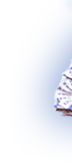
Widget Code
How to insert widget on blog/website:
1) Highlight and copy the code below
2) Locate the place you want to insert on your site and paste code
3) On a blog, choose to add an html widget and paste code into the box provided
<!-- start widget -->
<script type="text/javascript" src="https://shanagalen.com/widget.js"></script>
<div style="width:158px;">
<a href="https://shanagalen.com/books.php" target="_blank"><img src="https://shanagalen.com/images/shana-jewel-widget.jpg" alt="" width="158" height="708" border="0" style="display:block;"></a> <a href="#" onclick="toggleVis('getcode');return false" onfocus="blur()"><img src="https://shanagalen.com/images/shana-jewel-widget2.jpg" alt="" width="158" height="38" border="0" style="display:block;"></a>
<div id="getcode" style="display:none;">
<p><textarea rows="5" name="Code" style="width:158px;" onClick="this.focus();this.select();"><a href="https://shanagalen.com/books.php" target="_blank"><img src="https://shanagalen.com/images/shana-jewel-widget.jpg" alt="" width="158" height="708" border="0" style="display:block;"></a><a href="https://shanagalen.com/getcode.php"><img src="https://shanagalen.com/images/shana-jewel-widget2.jpg" alt="" width="158" height="38" border="0" style="display:block;"></a></textarea></p>
<p>How to insert widget on blog/website:<br />
1) Highlight and copy the code within the box above<br />
2) Locate the place you want to insert on your site and paste code<br />
3) On a blog, choose to add an html widget and paste code into the box provided</p>
</div>
</div>
<!-- end widget -->



